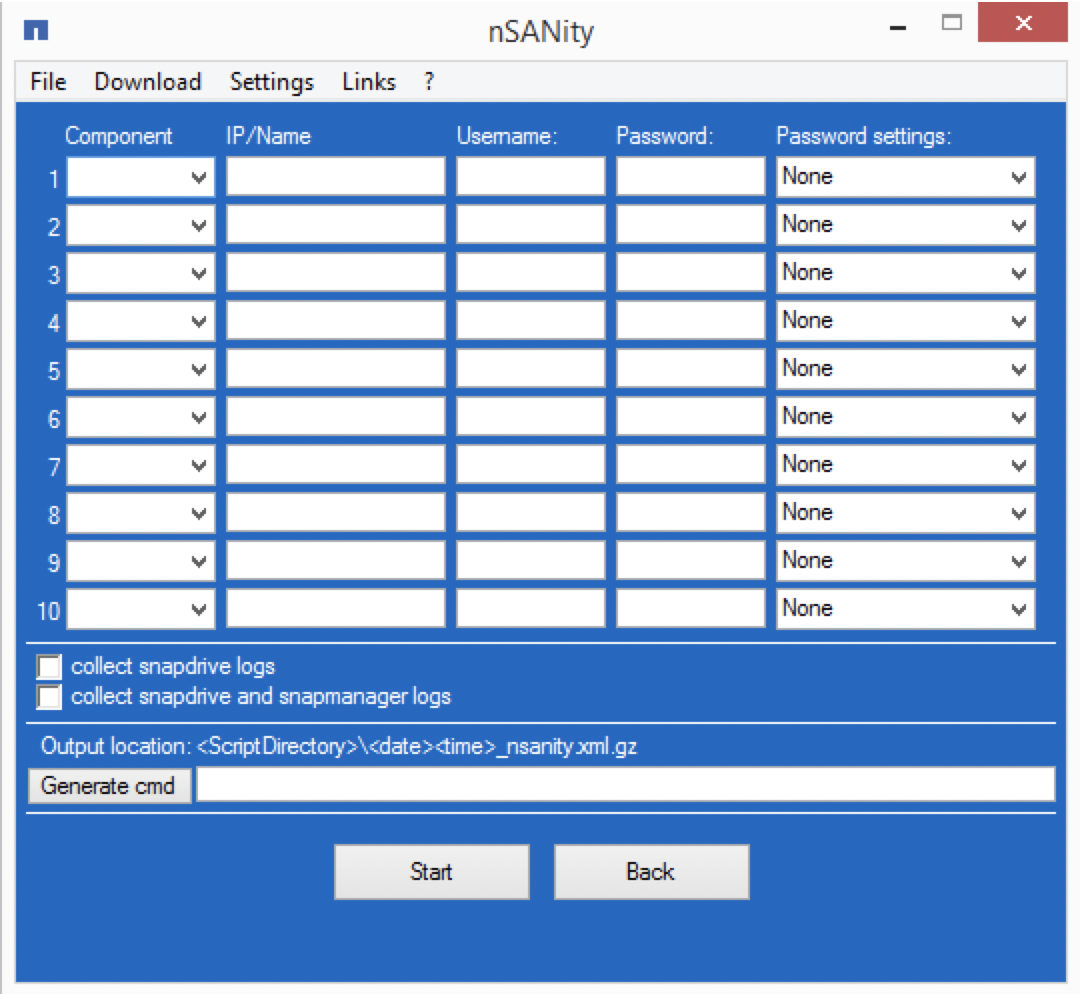How Can We Help?
nSANity Data Collection
The following link is a 7-zip file of everything that you’ll need to collect the data with the NetApp Support Tool. It will expand to a directory called “NetAppSupportTool”. Run the main executable ‘NetApp_SupportTool_v104.exe’ directly from that folder.
When you execute it you’ll be presented with the following screen. Please click on the ‘nSANity collection’ button.
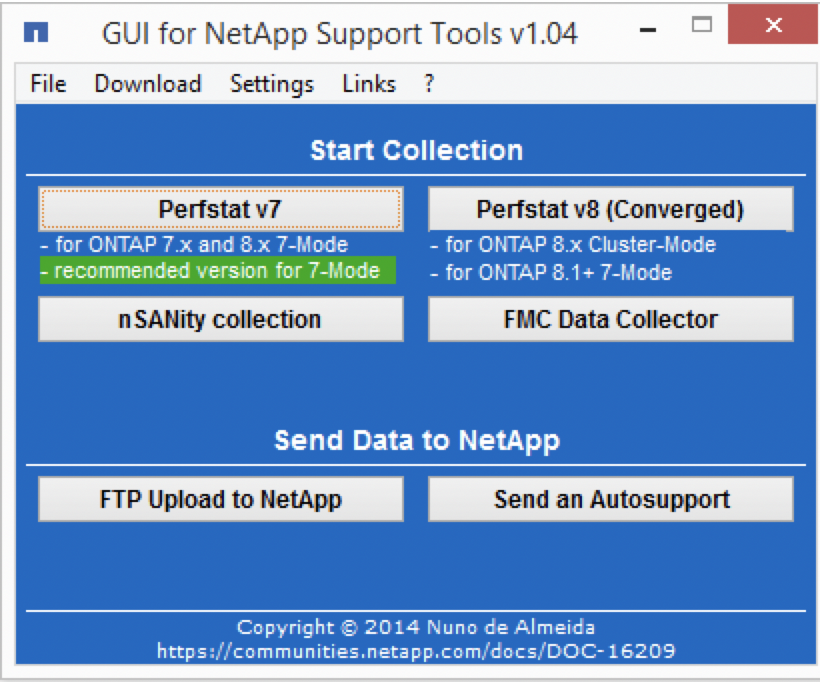
We need to gather some SAN data around your new system. You’ll be presented with the following screen.
The first 2 components should be for NetApp (ONTAP) so enter in your controller and relevant user/password information. The other items should be for your fibre channel switch(es), if any, and any physical hosts (Windows, VMware, etc.) that are connected via the SAN fabric to the NetApp. Again, please zip and name the zip file using the syntax yyyymmdd-company-filename. Then upload the files to Red8 using the following URL: Red8 Uploads.
Thank you for your cooperation and if you have any questions please feel free to ask.